과거에 만들었던 연습용 레포지토리를 삭제하려고 합니다.
1. 깃허브 홈페이지에 접속한 후 로그인합니다.
GitHub: Where the world builds software
GitHub is where over 83 million developers shape the future of software, together. Contribute to the open source community, manage your Git repositories, review code like a pro, track bugs and feat...
github.com
2. 우측 프로필을 클릭한 후 Your repositories로 이동합니다.

3. 삭제하려는 레포지토리를 선택합니다.

4. 맨 우측 Settings 탭 클릭합니다.

5. 하단 Damger Zone 에서 Delete this repository를 클릭합니다.

6. 영구적으로 삭제하려면 노란색 박스의 레포지토리경 풀네임을 그대로 타이핑합니다.
제대로 입력한다면 I understand the consequences, delete this repository 란에 빨간 불이 들어오고, 클릭하면 삭제됩니다.
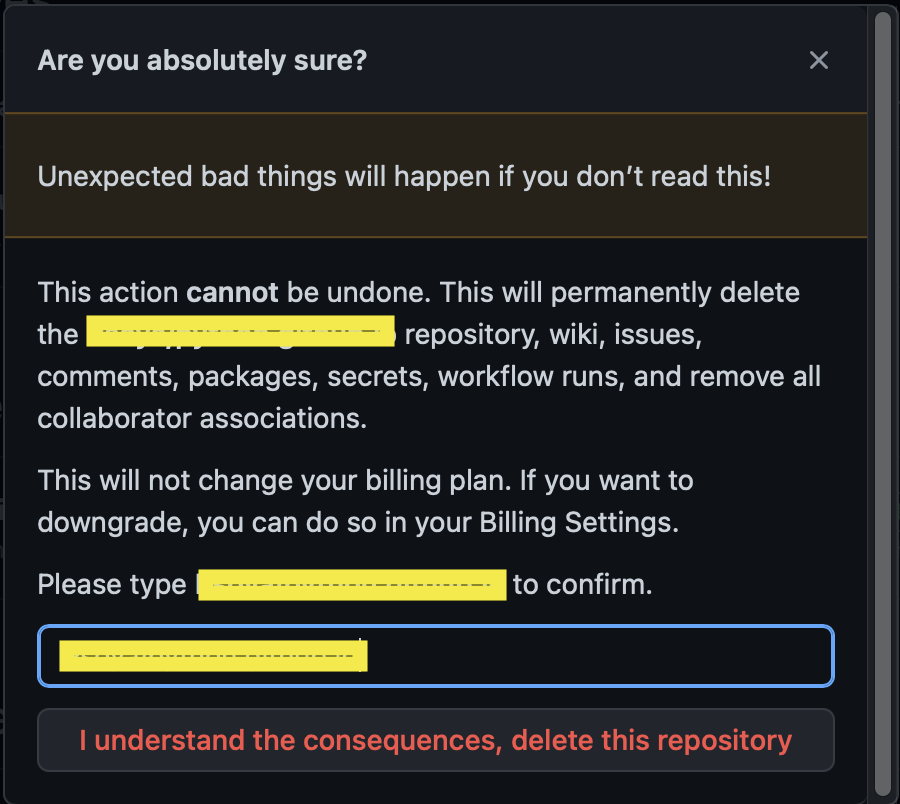
7. 성공적으로 레포지토리가 삭제되었습니다.

'etc' 카테고리의 다른 글
| 서울 열린데이터광장 API 키 발급 (0) | 2024.02.19 |
|---|---|
| Github 레포지토리 비공개 전환 (0) | 2024.02.12 |
| 맥에서 anaconda git 사용 (0) | 2022.09.12 |
| git push 오류 (0) | 2022.09.12 |



